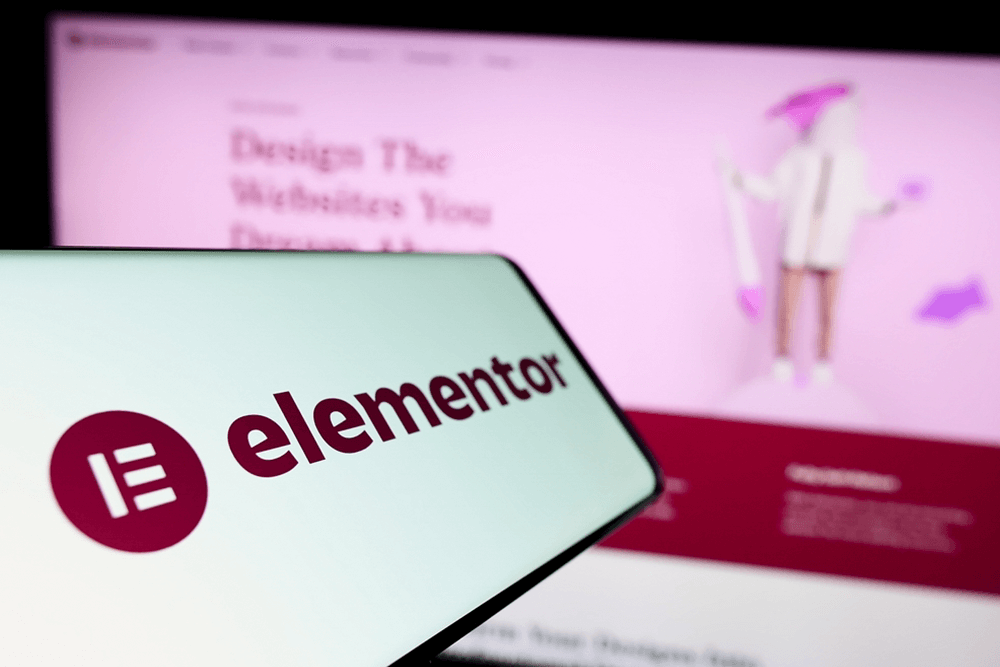
5 best WordPress Page Builders by Real Experts
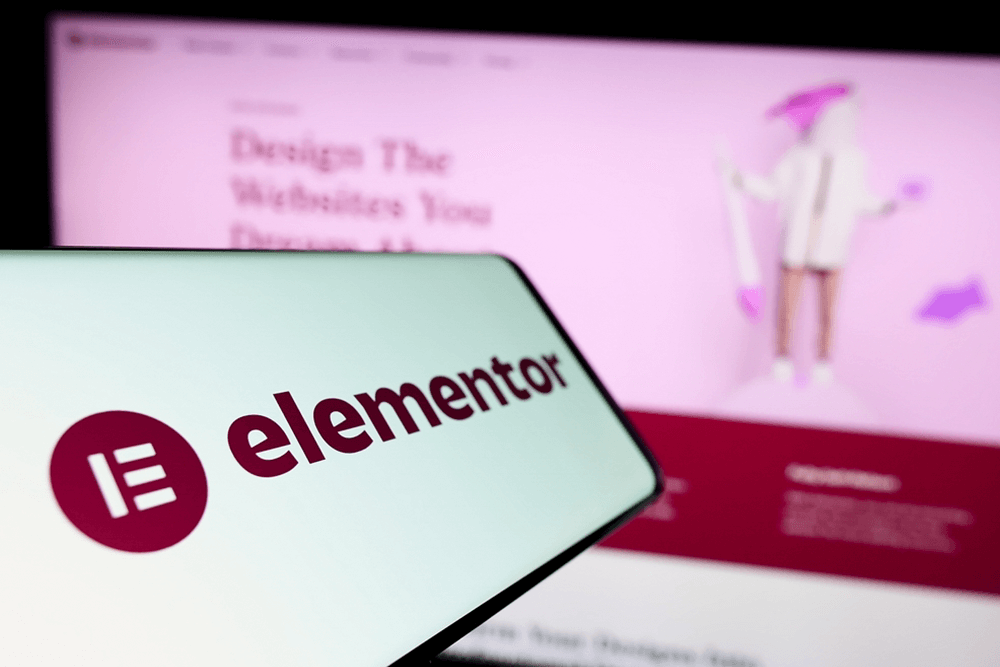
Lorem ipsum dolor sit amet, consectetuu
Lorem ipsum dolor sit amet, consectetur adipiscing elit. Massa vel tincidunt sit libero nisi neque at. Mattis at turpis consectetur pretium. Ultrices tellus lectus integer eu porttitor integer. Arcu, nullam dui, urna sit sodales sed dignissim integer. Magna augue eu lectus amet. Scelerisque libero nunc eu, tellus quis enim. Congue id adipiscing pellentesque diam. Tempor laoreet ipsum id sodales non amet consequat, sit. Condimentum ut turpis lacus ullamcorper est. Elit quam ac habitant nibh pharetra faucibus phasellus ultricies. Viverra amet ut sit tincidunt integer quis purus.
Share
Categories
Older Posts
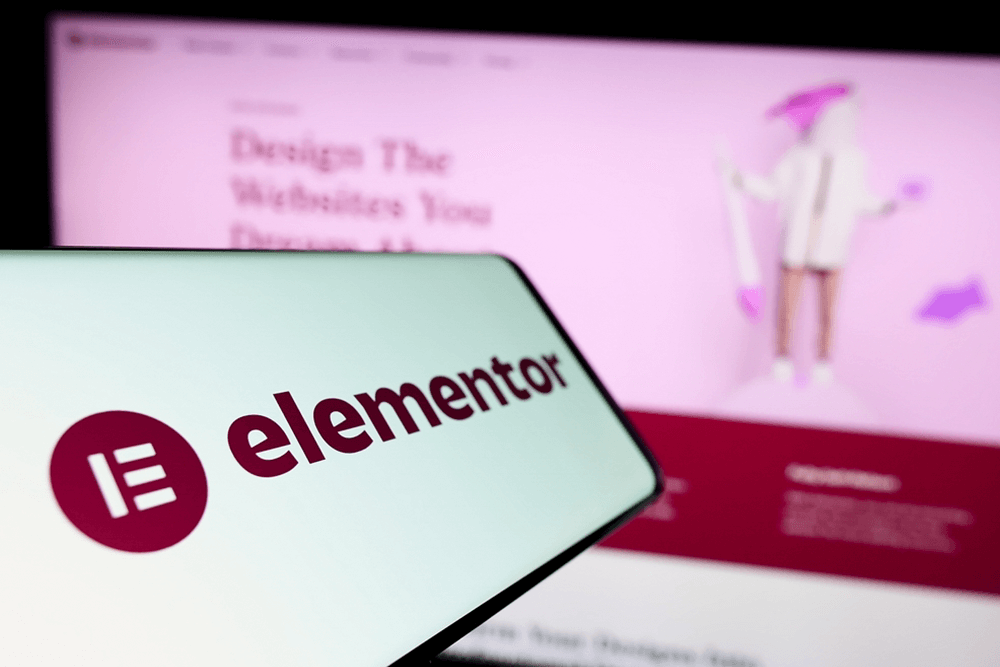

The Best Ways to Optimize a WordPress Website for Mobile-first
January 16, 2023

Why regular updates for WordPress are so important
January 9, 2023